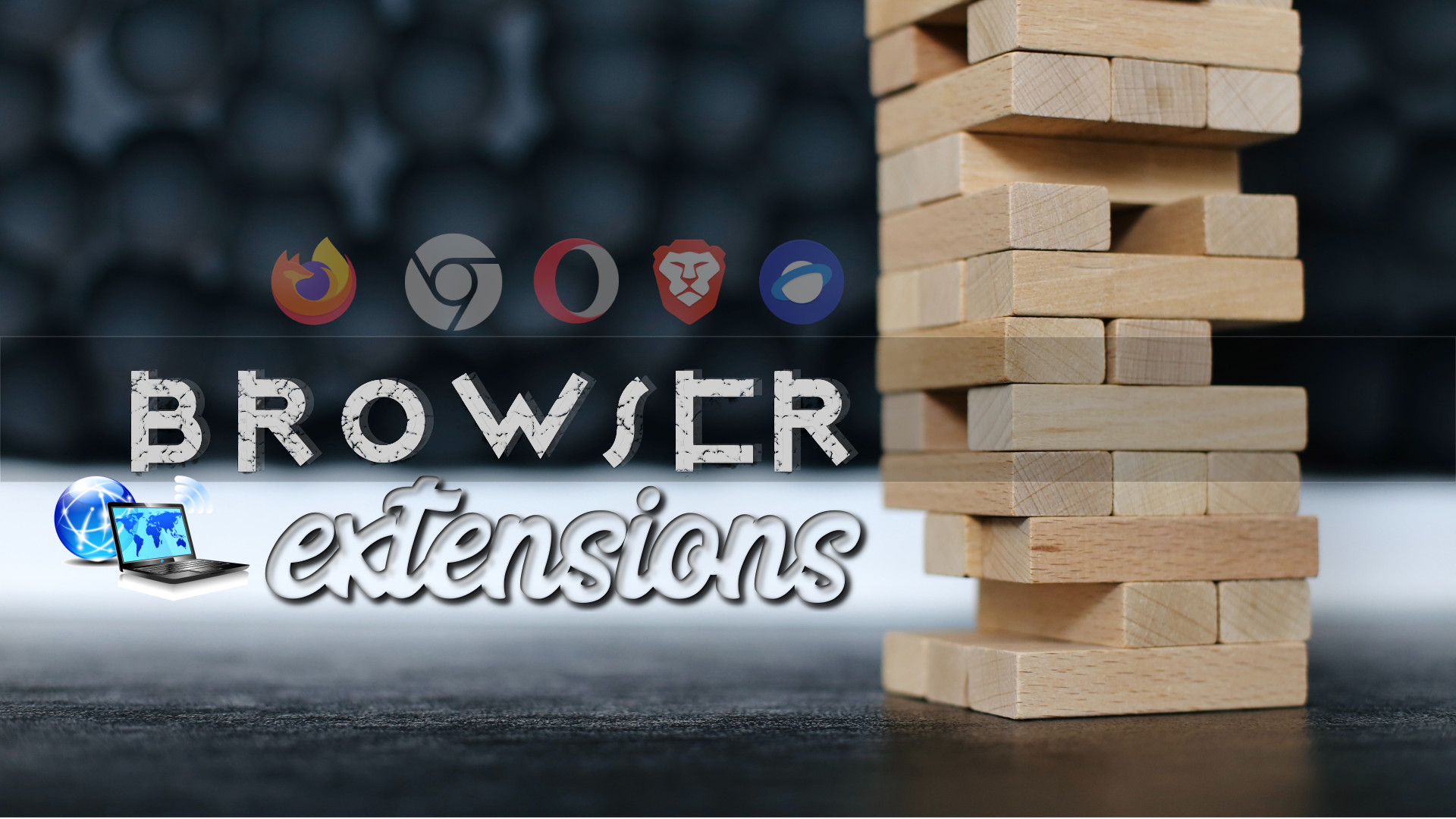
Useful Browser Extensions
Some of the useful desktop browser extensions for daily driving. Some of the extensions are only available for Firefox or Firefox based browsers. Please keep it in mind.
Most useful ones
These may help you every single day!
Password Manager
BitWarden
A free and open source password manager. Used to store all of your passwords and notes. Well, it also have features that can be extended with premium membership, but free plan is good enough for personal daily driving cases.
Dark Mode
Dark Reader
Isn’t it sometimes hard to read sites with ‘white’ background? Especially in nighttime? For example, you can switch current site to light theme! This extension can help you in this case. BTW, it’s free and open source.
Containers (Firefox)
Firefox Multi-Account Containers
The Firefox Multi-Account Containers extension lets you carve out a separate box for each of your online lives – no more opening a different browser just to check your work email! Here is a quick video showing you how it works.
Facebook Container
Prevent Facebook from tracking you around the web. The Facebook Container extension for Firefox helps you take control and isolate your web activity from Facebook
Firefox Relay
It’ll help you to protect your email. It lets you generate unique, random aliases you can use to sign up for accounts, apps, or newsletters, and forwards messages to your real address. If you find that an account is sending unwanted email or spam, you can block the alias and it will stop sending email to your inbox. Once you no longer want an account, you can delete the alias.
Networking & Core
FoxyProxy Standard
It’ll allow you to use proxy server connection.
Put simply, FoxyProxy automates the manual process of editing Firefox’s Connection Settings dialog. Proxy server switching occurs based on the loading URL and the switching rules you define.
Web Archives
View archived and cached versions of web pages on 10+ search engines, such as the Wayback Machine, Archive․is, Google, Bing, Yandex, Baidu and Yahoo.
Browser string
Auto Redirector
Auto inactive tab suspend
Cookie-Editor
A safe cookie editor for Chrome, Firefox, Safari, Edge and Opera
Script blocker
Note that, it may block all unknown scripts which can make the web a bit uneasy.
Ads and annoyances
I don’t care about cookies
If you load the current website for the first time, did you notice a dialogue box at the bottom to accept cookies? This add-on will remove these cookie warnings from almost all websites! If you don’t know about cookies you can give your search engine some keystrokes, I guess 😅.
was bought by avast, community fork is “I still don’t …”
uBlock Origin
uBlock Origin is not an “ad blocker”, it’s a wide-spectrum content blocker with CPU and memory efficiency as a primary feature. This is what official website says, feel free to head over there!
Facebook filtering
Browser extension that removes ads and the user interaction tracking from content on Facebook.
YouTube filtering
URL clean
Removes tracking elements from URLs.
Browsing enhancer
Grammar & Spell Checker — LanguageTool
Check your texts for spelling and grammar problems everywhere on the web
- Finds many errors that a simple spell checker cannot detect
- No registration needed
- Works on almost any website including Gmail, Facebook, Twitter
Enhancer for YouTube™
Built to get the most out of YouTube, this extension comes packed with all sorts of features that allow you, among other things, to manage ads as you wish, control the playback speed and the volume level with the mouse wheel, automate repetitive tasks such as selecting the appropriate playback quality, configure dozens of keyboard shortcuts to control YouTube like a pro, and much more… Give it a try!
As an alternative, yet an another neat and clean enhancer
TinEye Reverse Image Search
TinEye uses image identification technology, not keywords: when you upload an image to TinEye, TinEye creates a unique and compact digital signature or ‘fingerprint’ for it, then compares this fingerprint to every other image in the TinEye index to find matches. TinEye does not typically find similar images; it finds exact matches including those that have been cropped, edited or resized.
Captcha
Stylus
Redesign the web with Stylus, a user styles manager. Stylus allows you to easily install themes and skins for many popular sites.
Stylebot
An stylus alternative but more advanced! You can pick up an element and tweak it’s setting with UI or CSS.
Read aloud
Reading texts.
RSS
Rss can be a powerful tool if you want to optimize the speed of your exploration!
- shevabam/get-rss-feed-url-extension: Retreive RSS feeds URLs from WebSite
- teddy-gustiaux/youtube-rss-finder: WebExtension helping you find the RSS feed of a YouTube channel or playlist.
- Feedbro
As an alternative you can also use a RSS client. Some mailing type apps, e.g. thunderbird, also supports RSS.
Music scribble
Track what music you are playing and share with your friends from YouTube, spotify, dezzer etc.
Supports - Last.fm, Libre.fm, ListenBrainz, Maloja, and Pleroma.
Audio Equalizer
Audio Equalizer is a lite add-on that let you easily adjust audio settings (the balance between frequency components in audio file) from toolbar popup.
If you are only looking for increase the audio of YouTube videos, you might check this one.
Tab management
Session Management
WebExtensions for restoring and saving window / tab states.
Auto Tab reloader
Reload tab automatically after a certain period of time,
Tree Style Tab
Show tabs like a tree. You’ll get it when you’ll use, no big deal!
New Tab customization
Translation & Dictionary
To Google Translate
Highlight text on a web page and send it to Google Translate or listen the pronunciation.
and, as an alternative, you can also try Traduzir-paginas-web: Translate your page in real time using Google or Yandex,
Dictionary anywhere
View definitions easily as you browse the web. Double-click any word to view its definition in a small pop-up bubble. It also supports Spanish, German, French language alongside English. Enjoy Reading Uninterrupted!!!.
Privacy
Terms of Service; Didn’t Read
Get information instantly about websites’ terms of service and privacy policies, with ratings and summaries from the TOSDR website.
DuckDuckGo tracker blocker
Indicator (Firefox)
A country flag on the address bar.
Don’t track me google
A useful extension to remove ugly links from Google.
Developer
Userscript
An open source userscript manager.
Stats
Analyze
Automated auditing, performance metrics, and best practices for the web.
Vim like scrolling
Time tracking
Savepage - single file
Save an entire web page—including images and styling—as a single HTML file.
Page assist
Page Assist is an open-source browser extension that provides a sidebar and web UI for your local AI model (like ollama). It allows you to interact with your model from any webpage.
Also,
check some of those. Maybe you will find something unexpected, 🎃 who knows ؟
Plasma Integration
Provides better integration with the KDE Plasma 5 desktop. Useful for Linux users with kde plasma desktop environment.
- [Website](Plasma Integration Provides better integration with the KDE Plasma 5 desktop.)
- Firefox store
Competitive programming
Browser extension which parses competitive programming problems and linking support with vscode.
Firefox specials
PWA (Firefox)
Currently chromium based browsers has it as a built in feature. For firefox some ways to run progressive web apps (or similar) using Firefox.
- Separate profile + install desktop shortcut + linked to main firefox
- https://pwasforfirefox.filips.si/#about
- PWAsForFirefox: A tool to install, manage and use Progressive Web Apps (PWAs)
- A separate build from Linux Mint
- Just need popup? (navigation bar and distraction free window)
Customization
Check the following extension to apply color based on the page you are visiting,
If your’e a Firefox user, you can also try those CSS themes,
And to harden Firefox for extra security, check this blog,
Privacy concerned?
Use the following site to create a profile, which should be more privacy focused.
Extras
If you want to explore more, here’s a short suggestion,
I didn’t include links to those, whose are little bit suspected!
- 🔒 Streamer Mode for Firefox
- 🏞️ Search by Image
- 🕶️ Decentraleyes
- 🔐 CanvasBlocker
- 📖 xBrowserSync
- ⚔️ Netcraft
- 👻 Canvas Fingerprint Defender
- 🍧 Notion Boost
- 🛞 refined-github: :octocat: Browser extension that simplifies the GitHub interface and adds useful features
And find it even more from Firefox’s add-on’s page. (Especially the recommended part)
Acknowledgements
Special thanks to,
- Alive @user - founder of Linux Bangla community.
- Shahid Parvez - Linux lover - Tech enthusiast - my teacher.
- @ahmubashshir - Enthusiast and an expert.